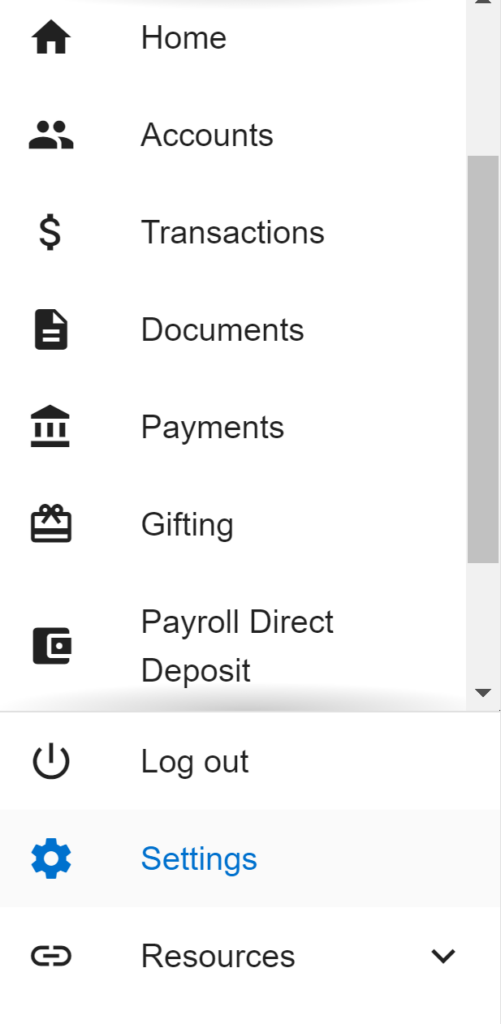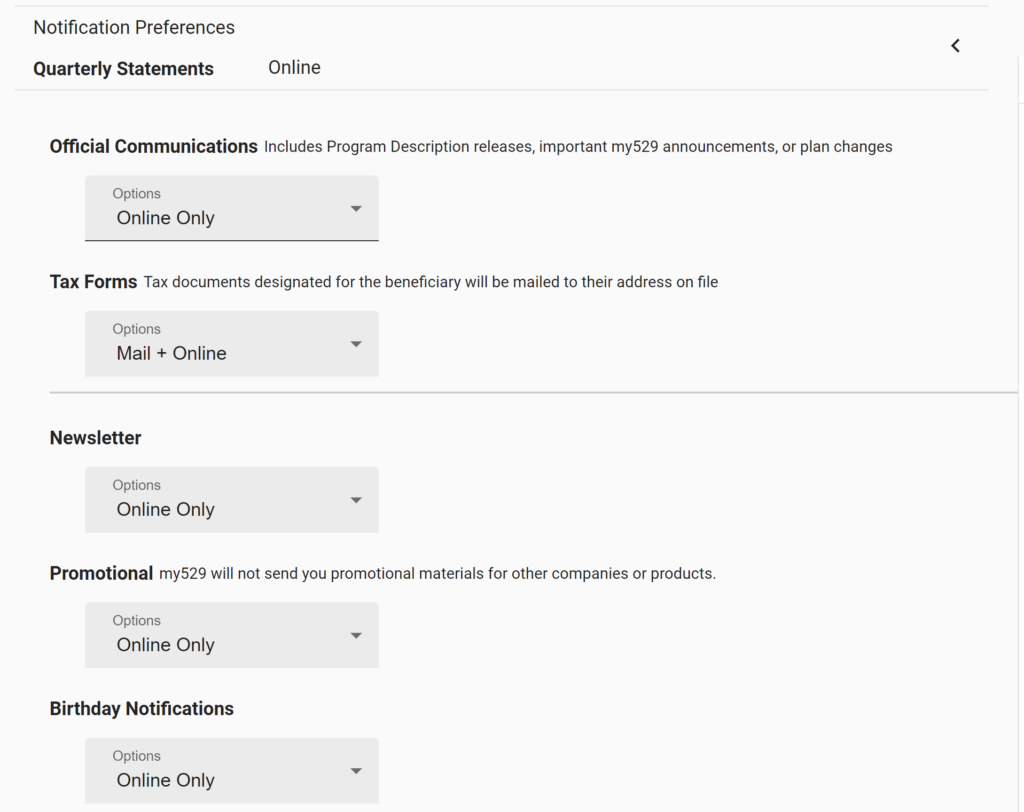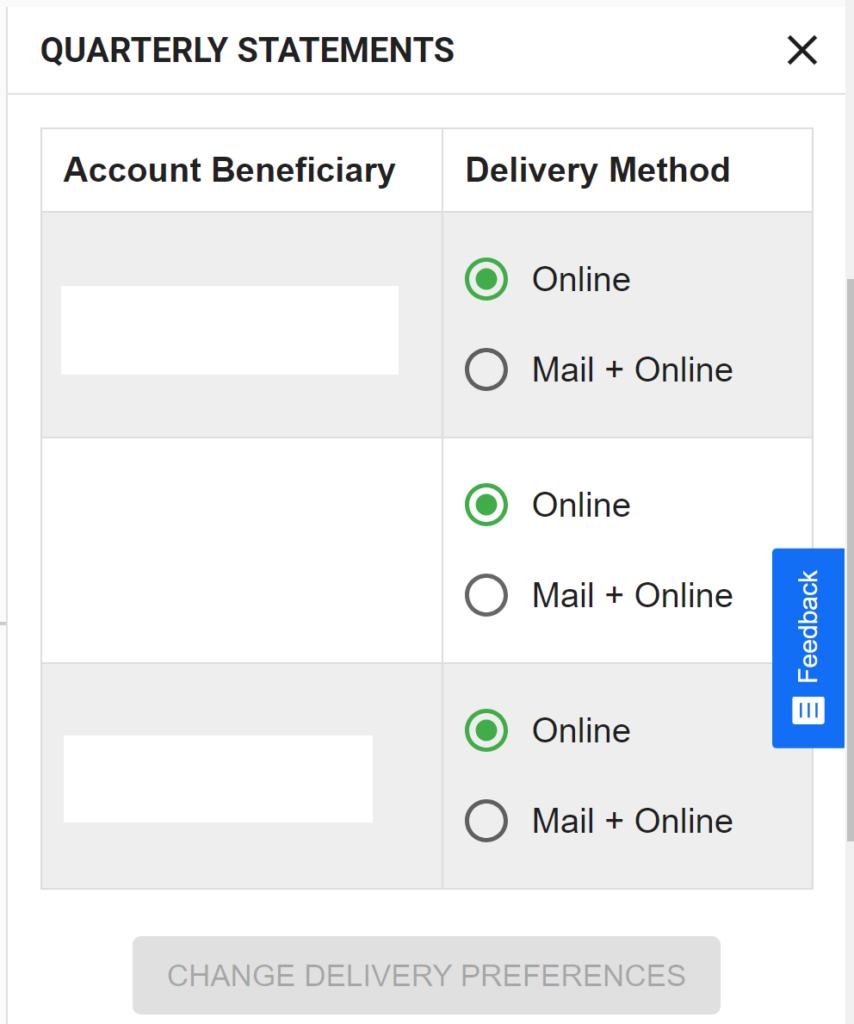Important Legal Notice
Investing is an important decision. The investments in your account may vary with market conditions and could lose value. Carefully read the Program Description in its entirety for more information and consider all investment objectives, risks, charges and expenses before investing. For a copy of the Program Description, call 800.418.2551 or visit my529.org.
Account Value. Investments in my529 are not insured or guaranteed by my529, the Utah Board of Higher Education, the Utah Education Savings Board of Trustees, any other state or federal agency, or any third party. However, Federal Deposit Insurance Corporation (FDIC) insurance is provided for the FDIC-Insured investment option. In addition, my529 offers investment options that are partially insured for the portion of the respective investment option that that includes FDIC-insured accounts as an underlying investments. Units in my529 have not been registered with the United States Securities and Exchange Commission or with any state securities commission.
FDIC insurance is subject to limits set by federal law. Click here for more information about FDIC Insurance.
Non-Utah Taxpayers and Residents. The state in which you or your beneficiary pay taxes or live may offer a 529 plan that provides state tax or other benefits, such as financial aid, scholarship funds, and protection from creditors, not otherwise available to you by investing in my529. You should consider such benefits, if any, before investing in my529.
Consult an advisor. my529 does not provide legal, financial, investment, or tax advice, and the information provided on this website does not contain advice and cannot be construed as such or relied upon for those purposes. You should consult your own tax or legal advisor to determine the effect of federal and state tax laws on your particular situation.
Morningstar rating. A Morningstar Analyst Rating™ for a 529 college savings plan is not a credit or risk rating. Analyst ratings are subjective in nature and should not be used as the sole basis for investment decisions. Morningstar does not represent its analyst ratings to be guarantees. Please visit Morningstar.com for more information about the analyst ratings, as well as other Morningstar ratings and fund rankings.
my529 does not pay commissions, loads or sales charges to financial advisors nor does it endorse financial advisors.
Information on this website is believed to be accurate when posted and is qualified in its entirety by the Program Description.