
Get started

Register your firm with my529
Register your firm by submitting an Entity Limited Power of Attorney Registration form (Form 700).

Onboard your clients
my529 has streamlined the methods to set up your client accounts. You can onboard multiple clients at the same time online through your advisor portal.
There is a manual process, too. Your clients can submit an individual Account Agreement form (Form 100) to my529 by hand, fax, mail or email. This form also can be submitted via Docusign.

LPOA authorization
As part of the process to open my529 accounts online, you can start the application process for limited power of attorney authority (LPOA). Clients will be notified in the same email. They can approve your LPOA at the same time they accept the terms and conditions of their new accounts.
Clients can also grant LPOA authorization by submitting an Entity Limited Power of Attorney form (Form 710) to my529.
Limited power of attorney access levels
The account access granted by an account owner/agent to a financial/tax advisor is limited to the authority as shown.
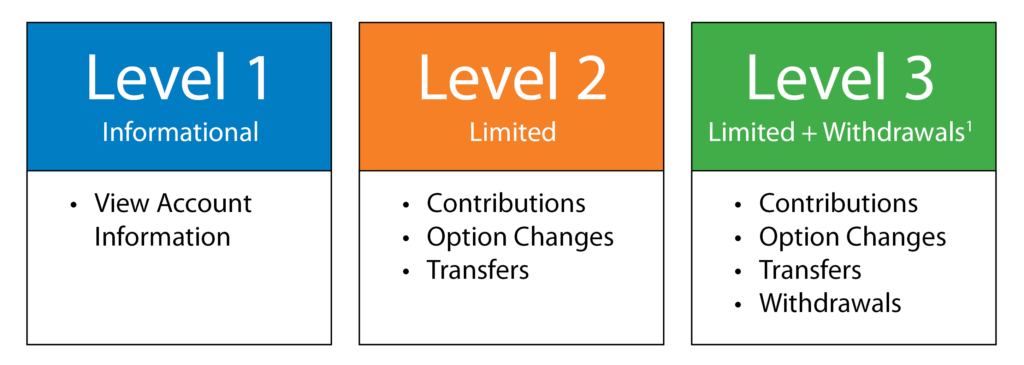
1Withdrawal checks may be made payable only to the account owner, the beneficiary, or an eligible educational institution. my529 will not issue checks to other parties. Account owners can link a bank account to receive electronic deposits from my529 account withdrawals initiated online by financial advisors.






