Click here to bookmark your login page (FAN Winter 2023)
You asked, we answered. Thank you for providing us your feedback to the financial advisor login page. We listened to your suggestions and made significant changes to our website to ensure a smoother login experience for you.
First, we have simplified the login process by reducing the number of required fields, making it quicker and more convenient for you to access your account.
Second, we have enhanced the user interface, making it more intuitive and user-friendly, ensuring that you can easily navigate through the login page.
Your feedback has been instrumental in these improvements, and we are committed to continuously enhancing our website based on your valuable input.
How do I log in to the Financial Advisor portal through my529.org?
- Visit my529.org or advisor.my529.org and click on the Login button on the upper right-hand corner of the screen.
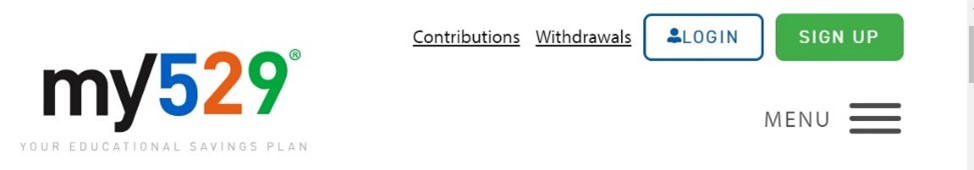
2. Scroll down to the Log in As Financial Advisor link. Click on the link.
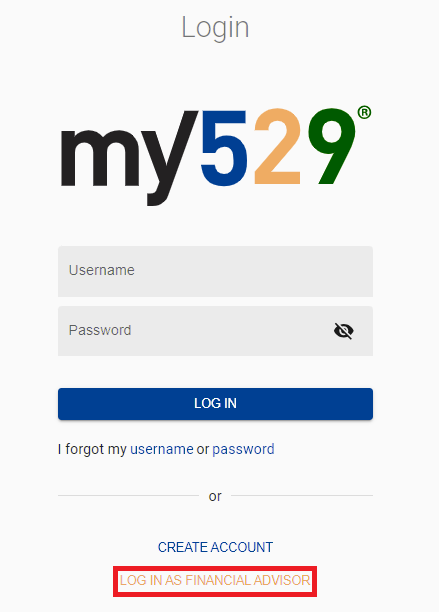
3. The link will bring you to the advisor login page to type in your login credentials. Enter your username, and password, and complete the two-factor authentication, which includes entering your PIN.* Congratulations, you have now logged in!
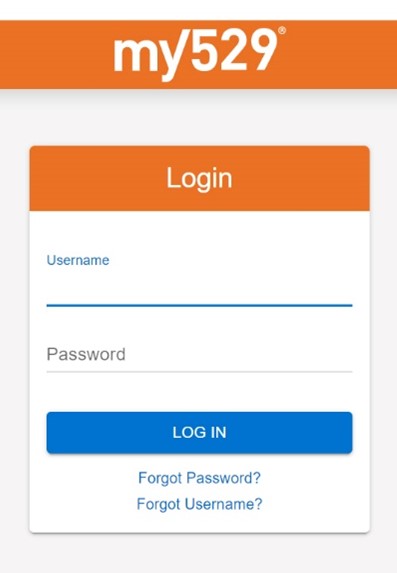
*Don’t know your PIN? Don’t worry, give us a call and we will provide that to you over the phone. Check out our 2FA FAQ page for more information.
We listened to your suggestions and made significant changes to our website to ensure a smoother login experience for you.

