Bulk up: Download statements for multiple accounts (FAN Fall 2023)
You’ve asked for efficient ways to manage clients’ my529 accounts. Now one feature has arrived.
my529 has created a path for you to download bulk quarterly statements for all accounts linked to your firm.
You can find this function in your firm’s Master Administrator login at my529. After you log in, you will find a button to download the statements for the previous quarter, as seen below.
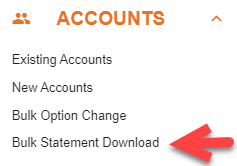
When you click on the Bulk Statement Download button, it will generate the statements into a PDF file that you can save.
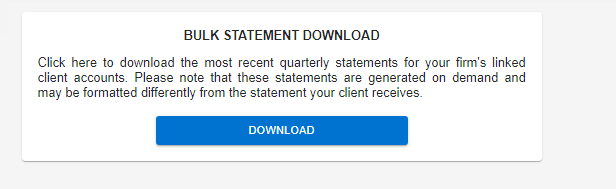
The Master Administrator will receive an email when statements are available to download online. You then have three months to download the bulk file. When the three-month period ends, the next statements will be replaced with updated files for the next quarter.
If you miss the window to download the previous quarter’s bulk file, you will need to manually download the statements from each account.
This download function is only available to Master Administrators at this time, but we will continue to evaluate the need to expand to additional users.
We invite you to meet with us personally to review this functionality with the Professional Services Team. Please schedule an appointment online at Calendly.
my529 has created a path for you to download bulk quarterly statements for all accounts linked to your firm.

